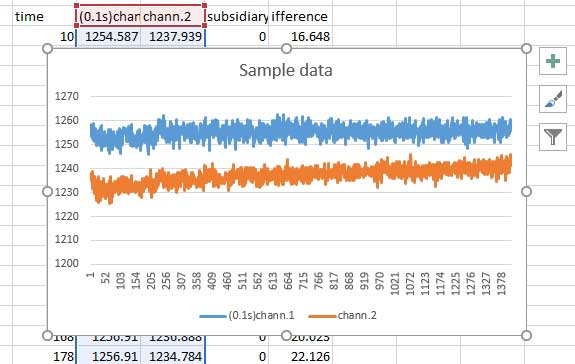How to open *.spr file in Microsoft Excel
Start Microsoft Excel, select File, Open
Select file to open, click Open
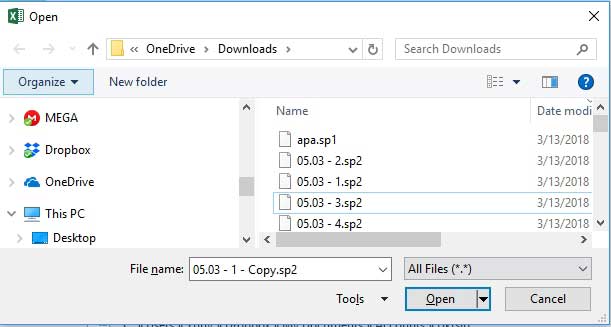
File Import Wizard will appear, click Next
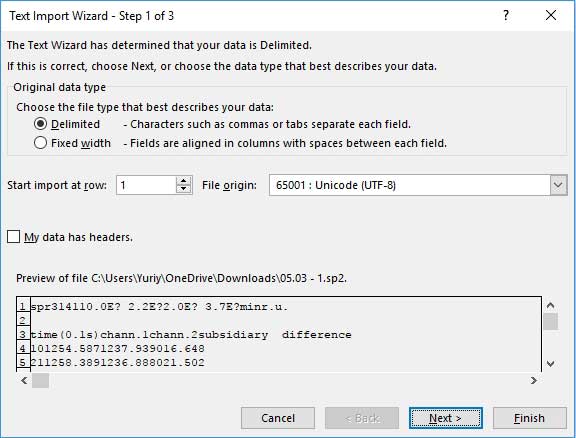
File Import Wizard, step 2 of 3 will appear, click Next
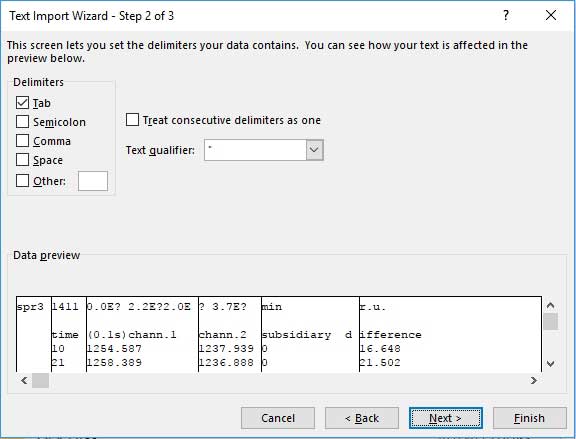
File Import Wizard, step 3 of 3 will appear, click Finish
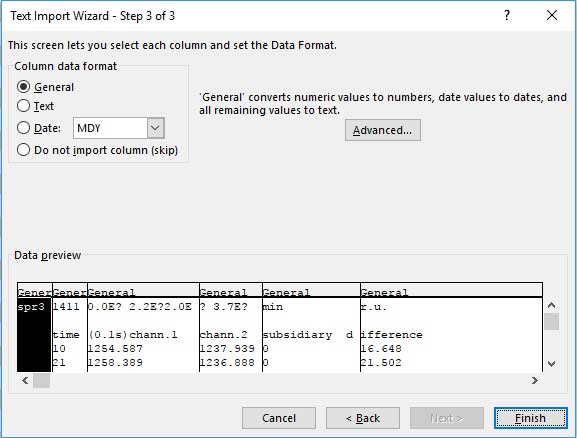
Opened file should appear in the spreadsheet:
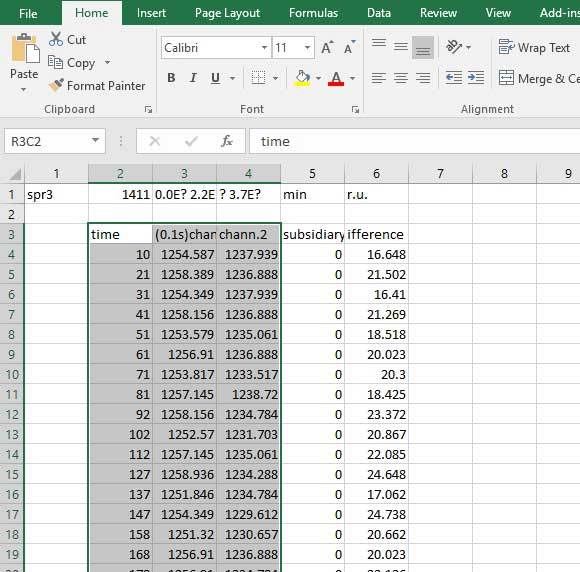
Generate line chart based on imported data: